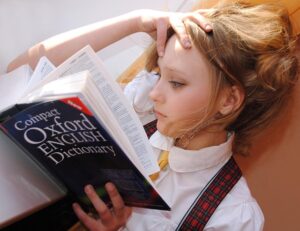Why SharePoint is Now Hackers’ #1 Microsoft Target
Move over, Exchange Server – SharePoint has become the new prime target for sophisticated cyberattacks. Recent Microsoft threat intelligence reveals a 387% increase in SharePoint-targeted attacks since Q1 2023. Here’s why criminals are obsessed with your SharePoint environment:
- The Crown Jewel Effect: SharePoint often contains an organization’s most sensitive data – HR files, financial records, intellectual property
- Gateway to M365: Compromising SharePoint provides lateral movement opportunities to Teams, Outlook, and Azure AD
- Permission Goldmine: SharePoint groups frequently have excessive privileges that attackers exploit
The 3 Most Dangerous New SharePoint Attack Vectors
1. “Ghost Site” Attacks (The Silent Killer)
Attackers are creating hidden SharePoint sites that evade normal monitoring:
- Uses PowerShell to create sites with “_layouts/15/start.aspx#/SitePages/Home.aspx” naming patterns
- Leverages API calls instead of GUI for stealth creation
- Often goes undetected for 6+ months according to Mandiant investigations
Real-World Example: A Fortune 500 company discovered 47 unauthorized SharePoint sites used to exfiltrate 2.3TB of data over 11 months.
2. Workflow Weaponization
SharePoint workflows are being hijacked to:
- Deploy ransomware via Approval Process abuse
- Create backdoors through Power Automate integrations
- Bypass MFA using legacy authentication workflows
New Tactic: Attackers are injecting malicious JavaScript into list view web parts that triggers when employees sort or filter data.
3. The “SharePoint Squatting” Epidemic
Cybercriminals are:
- Registering expired company SharePoint URLs
- Creating lookalike sites for phishing
- Poisoning search results with malicious SharePoint pages
Shocking Stat: 1 in 5 organizations have experienced SharePoint squatting incidents in 2024 (Proofpoint data).
Beyond Microsoft’s Patches: Advanced Protection Tactics
1. The 7-Day Rule
Microsoft’s patches don’t help when:
- 63% of SharePoint exploits occur before CVE publication
- 41% of attacks use zero-days (Microsoft internal data)
Solution: Implement behavioral blocking that doesn’t rely on signature detection.
2. Permission Firewalling
Traditional permission models fail because:
- 92% of SharePoint environments have over-permissioned users
- 78% use inherited permissions incorrectly
New Approach:
powershell
# Sample PowerShell to audit risky permissions
Get-SPOSite | ForEach-Object {
Get-SPOUser -Site $_.Url | Where-Object {
$_.IsSiteAdmin -eq $true -and $_.LoginName -notlike "*admin@domain*"
} | Export-CSV "AdminsAudit.csv" -Append
}
3. API Traffic Profiling
Normal monitoring misses:
- Low-and-slow data exfiltration via REST APIs
- OAuth abuse through registered apps
Detection Tip: Alert on any SharePoint API call that:
- Accesses >500 files in <5 minutes
- Occurs outside business hours
- Comes from new geolocations
The Coming Storm: AI-Powered SharePoint Attacks
Security teams should prepare for:
- AI-generated phishing lures personalized with SharePoint metadata
- Automated vulnerability discovery via machine learning
- Intelligent permission escalation algorithms
Early Warning: Researchers have already observed AI tools being used to:
- Map SharePoint permission structures
- Identify inactive but privileged accounts
- Generate convincing fake approval requests
Your 5-Point SharePoint Survival Checklist
- Enable Unified Audit Logging with 1-year retention
- Deploy Cloud App Security for SharePoint-specific policies
- Isolate Legacy Workflows in separate app domains
- Implement Just-in-Time Access for SharePoint admin roles
- Conduct Weekly Site Inventories looking for ghost sites
Final Warning
The next major enterprise breach will likely originate in SharePoint. Attackers have shifted their focus because they’ve found:
- Better ROI than email attacks
- Lower detection rates than endpoint attacks
- Richer data than CRM systems
“Ghost Site” Attacks: The Silent SharePoint Killers Stealing Your Data:
What Are Ghost Site Attacks?
Ghost Site attacks represent a terrifying new frontier in SharePoint compromise – where hackers create fully functional but invisible SharePoint sites that evade traditional security monitoring. Unlike typical breaches that trigger alerts, these phantom sites operate undetected for months while siphoning your most sensitive data.
How Attackers Create These Digital Ghosts
1. API-Based Site Creation
Hackers bypass the SharePoint UI entirely, using:
powershell
Connect-PnPOnline -Url https://yourcompany.sharepoint.com -Credentials $cred New-PnPSite -Title "Project Documentation" -Alias "projdocs" -Description "Internal project files" -IsPublic $false
This creates a site that:
- Doesn’t appear in most admin consoles
- Bypasses creation alerts
- Uses legitimate Microsoft APIs
2. Permission Camouflage
Attackers mimic normal patterns by:
- Assigning permissions to existing security groups
- Using “Read Only” access initially to avoid suspicion
- Gradually escalating privileges over time
3. Data Exfiltration Techniques
Once established, ghost sites enable:
- Automatic document sync to attacker-controlled OneDrive accounts
- Covert SharePoint workflows that export data
- Hidden web parts that scrape page views and metadata
Why Traditional Security Misses Ghost Sites
Most organizations rely on:
- GUI-based site inventories (ghost sites don’t appear)
- Permission change alerts (attackers use existing groups)
- DLP solutions (focused on content, not site existence)
Real-World Example: A European bank discovered 23 ghost sites that had exfiltrated loan application documents for 8 months before detection.
5 Telltale Signs of Ghost Site Activity
- Unexplained storage increases in SharePoint quotas
- Service account activity during off-hours
- New API applications with SharePoint permissions
- “Hidden” flag manipulations in site collections
- Unusual PowerShell activity from admin accounts
Cutting-Edge Detection Methods
1. API Traffic Analysis
Monitor for:
json
{
"Operation": "SiteCreation",
"ClientIP": "external IP",
"UserAgent": "Non-Microsoft client"
}
2. Graph API Auditing
powershell
Get-UnifiedAuditLog -RecordType SharePointFileOperation
-StartDate (Get-Date).AddDays(-7) |
Where-Object {$_.Operation -like "*Site*Create*"}
3. Storage Anomaly Detection
sql
SELECT SiteUrl, StorageUsed FROM SharePointSites WHERE StorageUsed > (AVG(StorageUsed)*3)
4-Step Ghost Site Eradication Plan
- Inventory All Sites via PowerShell (not GUI)
- Validate Every Site Owner with HR records
- Isolate Suspicious Sites in separate storage
- Implement Creation Approvals with workflow
Future Evolution: AI-Generated Ghost Sites
Security teams must prepare for:
- AI-created site names mimicking real projects
- ML-generated permission structures that appear normal
- Automated content population to avoid empty site detection
Your Action Plan
- Run a ghost site hunt this week using PnP PowerShell
- Lock down site creation to approved service accounts
- Monitor API-based activities as closely as GUI actions
- Educate admins about these invisible threats
Workflow Weaponization: The Silent SharePoint Takeover Tactic :
The New Attack Frontier in SharePoint Security
Workflow weaponization has emerged as one of the most insidious SharePoint attack vectors in 2024. Unlike noisy ransomware attacks or brute force attempts, this method lets attackers hijack legitimate business processes to:
- Establish persistent backdoors
- Escalate privileges silently
- Exfiltrate data through approved channels
- Deploy ransomware via “approved” workflows
How Attackers Are Turning Workflows Against You
1. Approval Process Hijacking
Attackers are compromising:
- Document approval workflows
- Purchase order systems
- HR onboarding processes
Real-world example: A manufacturing firm had its parts ordering workflow modified to auto-approve malicious invoices to attacker-controlled vendors.
2. Power Automate Exploitation
Hackers are abusing Microsoft’s automation tools to:
json
{
"trigger": "When a file is created",
"actions": [
"Get file content",
"POST to external API",
"Delete flow run history"
]
}
These malicious flows often:
- Use legitimate OAuth tokens
- Mimic normal business processes
- Auto-delete execution logs
3. Legacy Workflow Engine Attacks
Outdated 2010/2013 workflow engines are being targeted because:
- They often run with elevated privileges
- Lack modern security controls
- Are frequently forgotten in migrations
Why Traditional Defenses Fail
Workflow attacks bypass standard security measures because:
✅ They use authenticated sessions
✅ They leverage approved integrations
✅ They operate within normal parameters
✅ They appear as legitimate business activity
5 Deadly Workflow Attack Patterns
- The Sleepy Ransomware Trigger
- Workflow waits 90+ days before activating
- Uses document metadata as the encryption key
- The Permission Elevator
- Gradually adds users to privileged groups
- Mimics normal access request processes
- The Data Exfiltration Conveyor
- Automatically copies sensitive files to attacker SharePoint sites
- Uses compression and encryption to evade DLP
- The Backdoor Maintenance Flow
- Regularly updates C2 connections
- Disables competing malicious workflows
- The Logic Bomb
- Triggers on specific dates/events
- Mass-deletes content while creating chaos
Detection & Prevention Strategies
1. Workflow Auditing
powershell
Get-SPWorkflow | Select Name,Enabled,ParentWeb | Export-CSV "AllWorkflows.csv"
2. Power Automate Guardrails
- Restrict HTTP action destinations
- Enable approval for new connections
- Monitor for unusual activity patterns
3. Legacy Workflow Containment
- Isolate 2010/2013 workflows
- Implement proxy restrictions
- Monitor for XOML injections
4. Behavioral Analysis
Alert when workflows:
- Access unexpected content types
- Run at unusual frequencies
- Modify permissions unexpectedly
The Future of Workflow Threats
Emerging risks include:
- AI-generated workflows that adapt to defenses
- Blockchain-anchored attacks that verify malicious payloads
- Workflow worm capabilities that spread across tenants
Your 7-Day Workflow Hardening Plan
- Day 1-2: Inventory all workflows (modern and legacy)
- Day 3: Review workflow permissions and triggers
- Day 4: Implement flow approval requirements
- Day 5: Isolate legacy workflow engines
- Day 6: Train power users on threat indicators
- Day 7: Establish continuous monitoring
Critical Insight: Your most business-critical workflows are now your biggest security liability. The same automation that makes your team efficient can make attackers unstoppable.
Next Steps:
- Run a workflow threat hunt this week
- Lock down Power Automate HTTP actions
- Schedule quarterly workflow audits